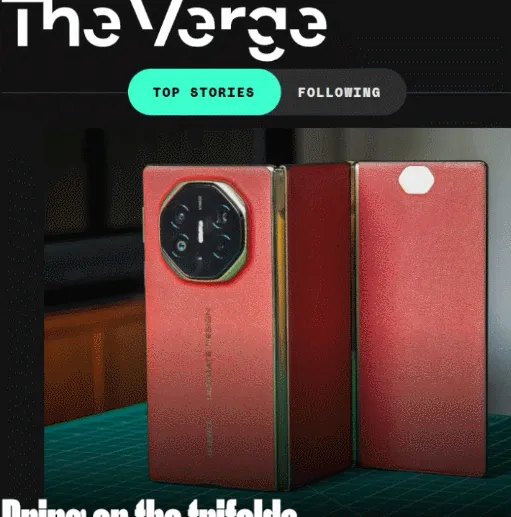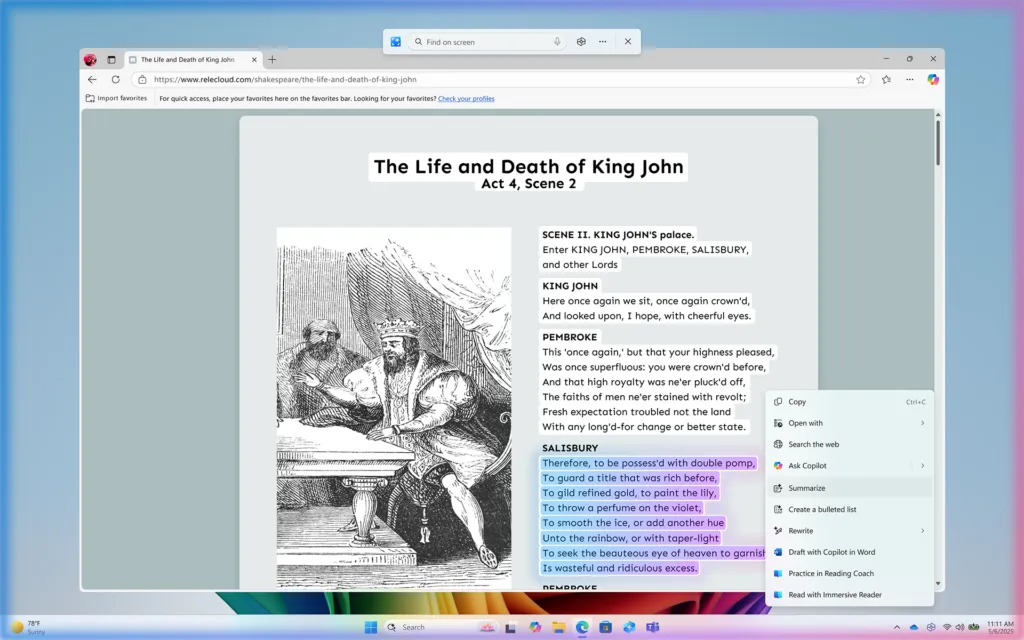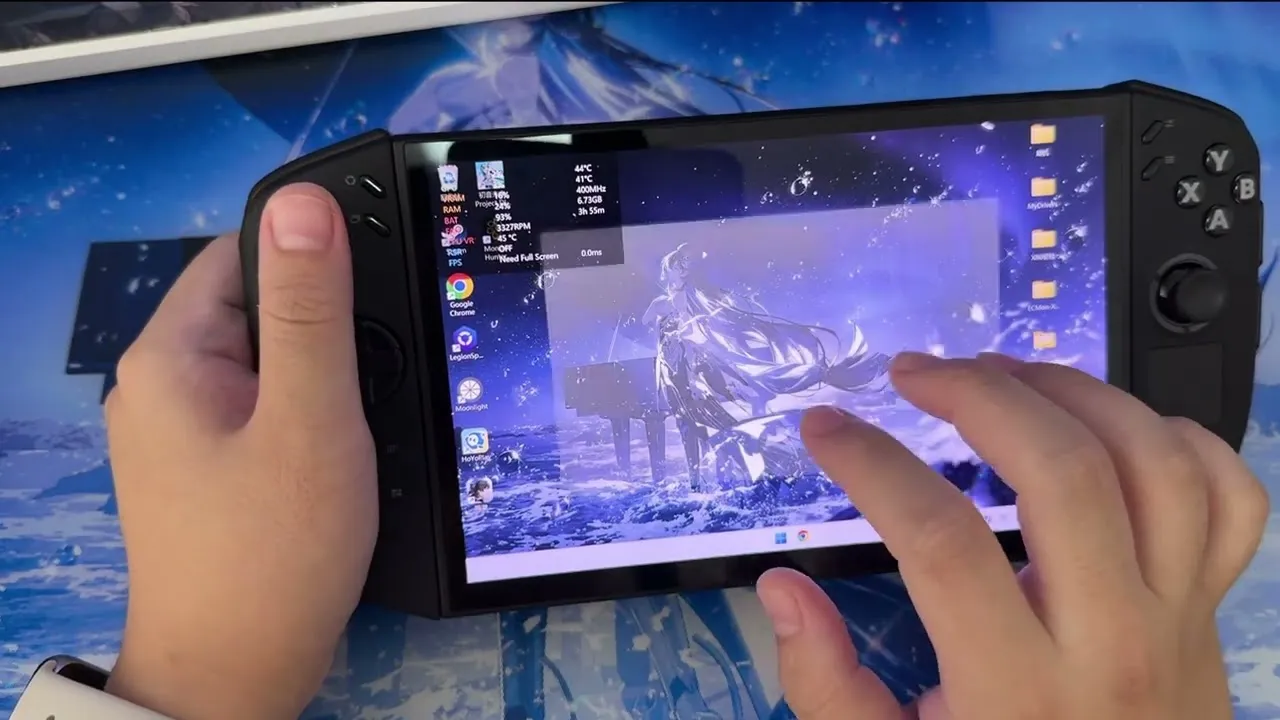Get ready for some fresh improvements across your favorite Google devices! Google has just rolled out its monthly system updates for July 2025, bringing a host of new features to Android phones, Wear OS smartwatches, Google TV, Android Auto, and even your PC. These behind-the-scenes tweaks make your daily tech experience smoother, more convenient, and more intuitive.
Contents
 Google Play Services logo with abstract blue background, representing the core Android system updates
Google Play Services logo with abstract blue background, representing the core Android system updates
This wave of updates focuses on enhancing usability, making it easier to manage your devices, and boosting core app functionalities. From simplifying smartwatch customization to smarter app browsing and seamless digital wallet transfers, there’s something new for everyone.
What’s New for Your Devices?
Google’s system updates come through various channels, primarily Google Play services, the Google Play Store, and the Google Play system update. While some features are live right away, others might roll out gradually over the coming weeks. Here’s a closer look at the key improvements:
Smarter Smartwatches and App Discovery
Wear OS users, rejoice! You can now customize your smartwatch even more easily. The Google Play Store is getting a neat trick:
- Direct Wear OS Tile Management: No more fumbling with your watch to add those handy ‘Tiles’ (small widgets for quick info). You can now add them directly to your Wear OS watch carousel straight from the Google Play Store on your phone. This means faster setup and easier personalization of your watch face.
For Android phone users, finding new apps and understanding them before you hit ‘install’ is getting a facelift:
- Flexible Task Rewards: The Play Store is evolving with a more flexible system, letting you choose which tasks to complete, including optional ones that offer extra rewards. This could make exploring new apps and features more engaging.
- Developer Videos on App Pages: Curious about an app? You can now find the developer’s latest videos right on the app’s details page in the Play Store. This offers a dynamic way to preview what an app can do.
- Quick App Preview Galleries: At the top of select app pages, a new image gallery lets you quickly preview app details, giving you a visual summary before diving into the full description. This is perfect for quick browsing and decision-making.
 Icon for Google Play System Update on an Android phone screen, indicating background system improvements
Icon for Google Play System Update on an Android phone screen, indicating background system improvements
Wallet Gets Wiser and More Convenient
Your digital wallet is becoming even more versatile and user-friendly, especially for those on the go:
- Easier Transit Card Transfers: If you use Felica Transit cards in Google Wallet (popular in Japan for public transport), transferring them between your devices just got a whole lot simpler. This is a huge convenience for commuters switching phones or setting up new devices.
- Buy Season Passes in Wallet: Select transit agencies will now allow you to purchase season passes directly through Google Wallet, along with providing transit insights. This streamlines your public transport experience.
- Wallet Bug Fixes: As always, general bug fixes are included to ensure smoother and more reliable performance for all Wallet-related services.
Related Article: Google Wallet Features You Should Know About
Enhanced Account Management and Document Scanning
Google is also working on making your account experience more secure and accessible, alongside practical app improvements:
- Find Hub Recommendations: You’ll now see recommendations for “Find Hub” features within Google Settings on your phone. This helps you discover tools that enhance your device’s security and locateability.
- Improved Account Activity Discovery: Infrastructure updates make it easier for you to find important account-related activity, giving you better oversight of your Google account’s security and usage.
- Document Scanner Boost: The built-in Document Scanner feature on phones has received an update to improve its overall user experience. Expect cleaner scans and a more intuitive process when digitizing documents.
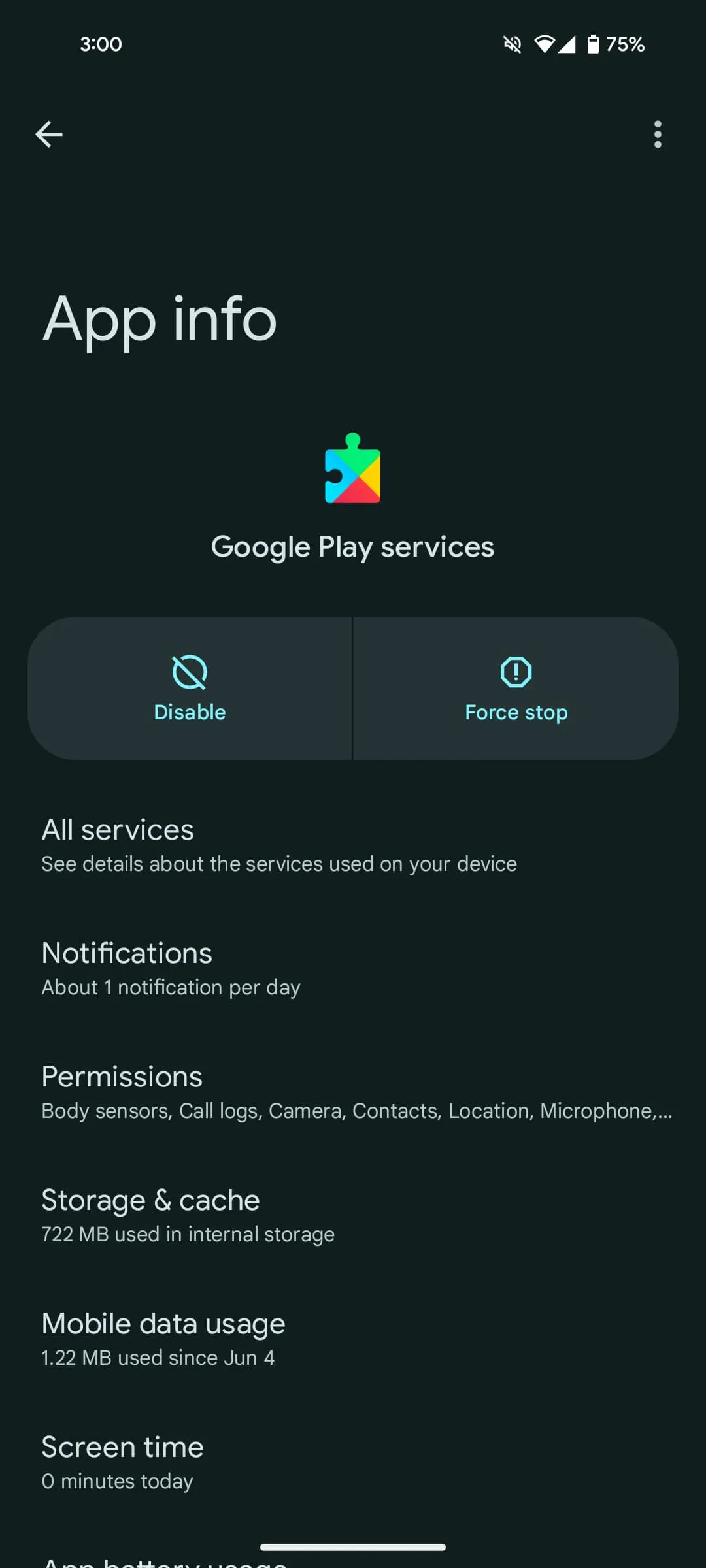 Google Play Services app icon on an Android device, a key component for app functionality and security
Google Play Services app icon on an Android device, a key component for app functionality and security
Behind-the-Scenes Boosts and Smarter AI
Many updates are about improving the core infrastructure, ensuring everything runs smoothly:
- Android Auto Reauthentication: Reauthenticating services in Android Auto can now be done with a simple approval on your trusted device, making car connectivity more seamless.
- Open Source Licensing Page Update: Across Android Auto, PC, Phone, TV, and Wear OS, the open-source licensing page has been updated. This is primarily an administrative update that ensures compliance and transparency.
- Feedback on Freeform Q&A: In the Play Store, you can now provide feedback on your answers in Freeform Q&A sections, helping improve community interactions.
- Android System Intelligence & Private Compute Services: These services, which power features like “At a Glance,” “Live Caption,” and “Smart Reply,” received internal refactoring, bug fixes, and maintenance changes. While you won’t see direct new features from these specific updates, they are crucial for keeping your AI-powered experiences fast and reliable. Note that for Android 16 beta users, Android System Intelligence currently doesn’t update via the Play Store in the usual way.
 Screenshot of the Google Play Store showing the Android System Intelligence app page without an update button, specifically on Android 16 beta
Screenshot of the Google Play Store showing the Android System Intelligence app page without an update button, specifically on Android 16 beta
These regular updates from Google ensure your devices are always evolving, bringing new conveniences and efficiencies right to your fingertips. From small quality-of-life improvements to significant enhancements in app functionality, Google is continuously working to refine your digital experience across its ecosystem.